Related Articles
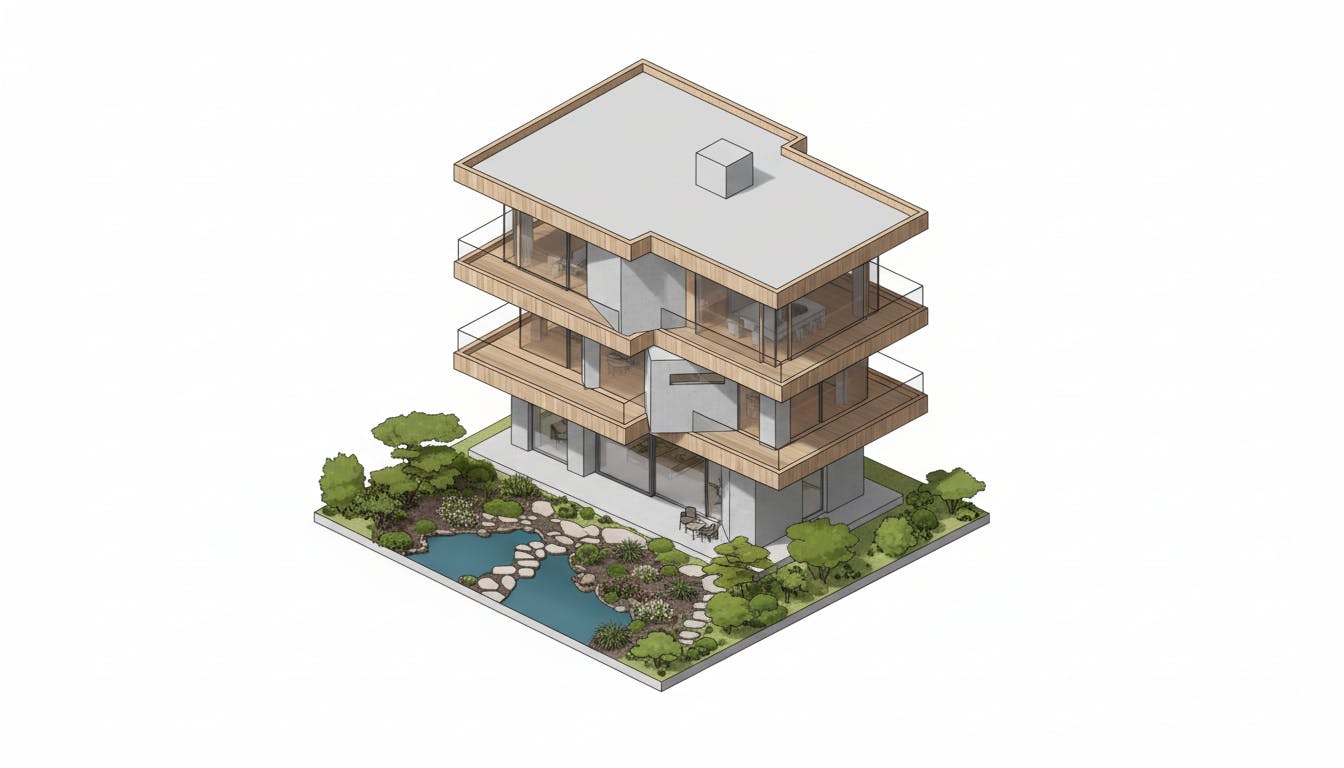
Nano Banana x Fenestra
Discover how Nano Banana can help architects and designers explore forms, materials, and moods faster than ever.

From Images to Worlds
Learn how AI allows designers to design spatially, and take our creativity to the next level.

Axonometric Illustrations with Fenestra x Nano Banana
Discover how Nano Banana can help architects and designers explore forms, materials, and moods faster than ever.
