Editing Images. Adding Entourage in Fenestra.
New in Fenestra: Edit Images & Add Entourage with Qwen Image Edit

Shaun McCallum
August 25, 2025Recently we launched access to Qwen Image Edit inside Conversational Edit (Edit Mode) in Fenestra.
It’s a model that sits alongside Flux Kontext Pro - both are great for reworking environments, swapping facades, or adding elements into your scene.
Where Qwen stands out: entourage. Adding people feels more reliable here than with most models, which makes it really useful for testing atmosphere and life in your projects.
As Always, Start with Any Base Image
Like everything in Fenestra, you can start from whatever you’ve got:
- A render
- A site photo
- Even just a sketch
Here’s the base image I worked with:
Simple Conversational Prompts
- First, I replaced the facade with a dark timber finish. I used ‘try a dark timber facade’ as my prompt. Feel free to expand on your prompt but I find simple prompts are perfect for explorations.
- Then, I asked for a couple sipping coffee - looking out at their home. I tried a few options here, but settled on them sitting near the large rock in the bottom left.
- I liked the sunrise shot but I felt it was too dark for the image I was creating so I changed the lighting to a 12pm warm afternoon sun.
- Finally, I pushed it further — make it evening, removed the people, and add the aurora borealis. I wanted to test how well it could follow multiple steps at a time, something flux kontext pro is not great at. I do still think step by step incremental changes will give you the best results but multi step tasks are possible
Each step is just text. Sometimes it nails it right away, sometimes you need a second attempt — but the iteration is quick.
Give it a go yourself, I’d love to see what you create!
You can read all of our blog posts here. New tutorials, guides, thoughts and updates each week.
Add People to your
visuals with ease
Render Now!visuals with ease
Related Articles
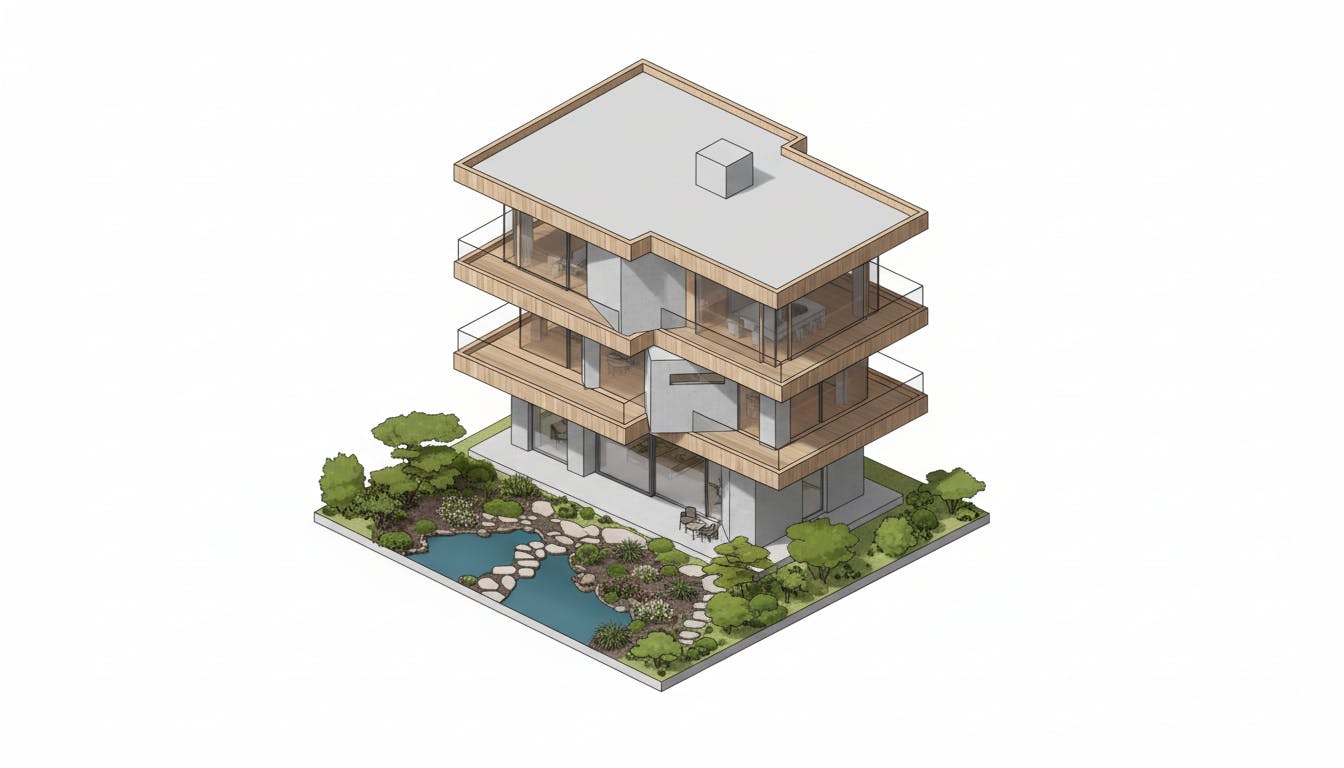
Nano Banana x Fenestra
Discover how Nano Banana can help architects and designers explore forms, materials, and moods faster than ever.

Furnish Any Room With Fenestra
Learn how AI allows designers to design spatially, and take our creativity to the next level.

From Images to Worlds
Learn how AI allows designers to design spatially, and take our creativity to the next level.